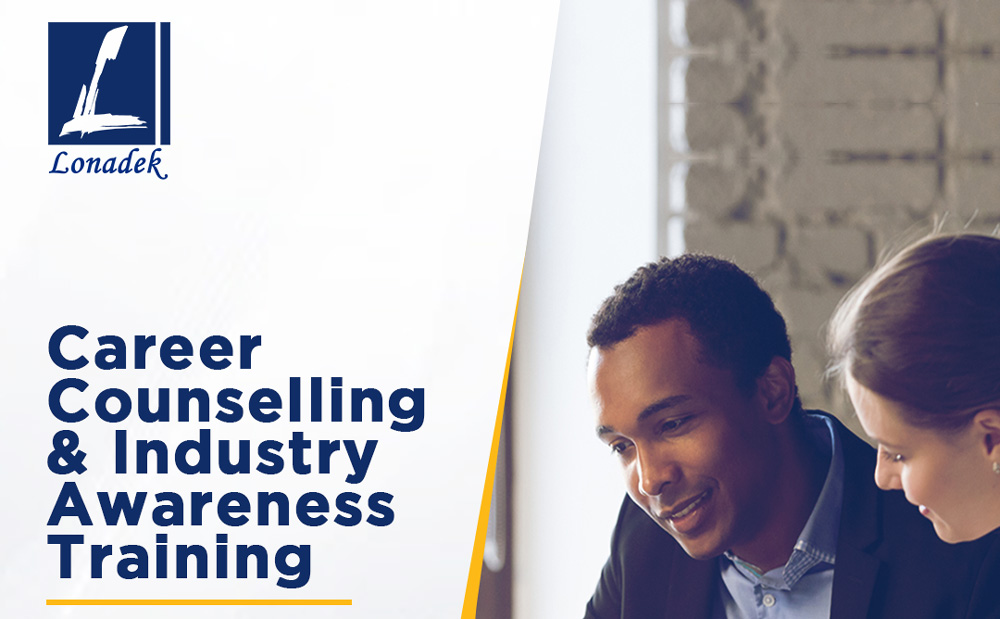Autodesk Inventor is a computer-aided design application for 3D mechanical design, simulation, visualization, and documentation. Inventor® CAD software provides professional-grade 3D mechanical design, documentation, and product simulation tools. Work efficiently with a powerful blend of parametric, direct, freeform, and rules-based design capabilities. This course combines the basic and intermediate levels of inventor training. This practical hands-on course teaches you the fundamental tools and techniques needed to create your own 3D digital prototypes and modeling projects.
Course Overview

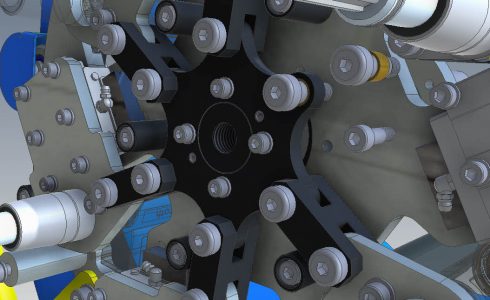
Learning Outcome
Upon completion of this course, participants will be able to:
- Use Autodesk Inventor for the daily working process.
- Understand the concept and techniques to design a 3D model.
- Create multiple designs using several tools.
- Understand how to assembly parts.
- Understand how to use workplane on the XYZ axis
Migrating from AutoCAD to Inventor
- Understanding the key differences between AutoCAD and Inventor
- The similarities between AutoCAD and Inventor user interfaces
- The key differences between AutoCAD and Inventor user interfaces
- Inventor file types and project file; and AutoCAD file extension
Inventor and Workflow and Interoperability
- Opening or importing existing AutoCAD file in Inventor
- Editing an Inventor .DWG file with AutoCAD
- Exporting Inventor drawings for use with AutoCAD
- Using an AutoCAD Drawing as an Inventor template
Inventor UI and File Management
- Review of Inventor workflow and file types
- Inventor user interface review
- Setting up the project file
Part Modeling
- Equations/Functions
- Parameters
- Create extrude features
- Create a pattern of features
- Create a shell feature
- Apply fillets and chamfers
- Create hole features
- Create revolve features
- Create a loft feature
- Create a sweep feature
- Place threads
- Create work features
- Use the Project Geometry commands
- Edit existing parts using Direct Edit
- Create a multi-body part
- Create a part using surfaces
- Emboss text and a profile
Sheet Metal
- Sheet Metal overview
- Sheet metal environment
- Sheet metal operations
- Sheet metal design techniques
- Create a multi-sheet metal part
- Using flat patterns
- Documenting sheet metal designs
ASSEMBLY MODELING
- Apply and use assembly constraints
- Apply and use assembly joints
- Create a level of detail
- Create a part in the context of an assembly
- Describe and use Shrinkwrap
- Create a positional representation
- Modify a bill of materials
Presentation and Animation
- Exploded View Presentations
Working Drawings
- Drawing Creation Environment
- Placing, Section, Detail, and Managing Views
- Bill of Materials
- Creating and Customizing Parts Lists; and Edit a hole table
- Printing
5 days
Target Audience:
Designers, Design Engineers, Manufacturing Engineers who need to understand how to effectively streamline design processes and parameterize geometric designs
Registration
Fill in the details